As the world awakens from its winter slumber, spring brings a refreshing burst of color and life. This season is the perfect time to update your phone wallpaper and embrace the vibrant energy of blooming flowers, lush greenery, and sunny skies. Whether you’re looking to evoke a sense of tranquility with serene landscapes or capture the joy of colorful blossoms, we’ve curated a collection of 41 inspiring spring phone wallpapers that will brighten your day every time you unlock your device.
From delicate cherry blossoms to cheerful daffodils, these wallpapers reflect the beauty of nature in full bloom. Perfect for anyone who loves to keep their phone aesthetically pleasing, these wallpapers can also serve as a daily source of inspiration and positivity. Explore our selection and find the perfect match for your style to celebrate the arrival of spring!
Why Use Spring Phone Wallpapers?
Changing your phone wallpaper to a spring theme is more than just a visual upgrade; it’s about bringing the refreshing spirit of the season into your daily routine every time you interact with your device. Here are a few compelling reasons to switch up your wallpaper for spring:
Celebrate Seasonal Beauty
Spring represents renewal and growth. By showcasing vibrant floral designs or lush landscapes on your phone, you carry a piece of this seasonal beauty with you, inspiring positivity wherever you go—whether you’re commuting, at work, or enjoying a sunny day outdoors.
Boost Your Mood Daily
A quick glance at your phone can remind you of the joys of spring. Uplifting wallpapers featuring bright colors and cheerful scenes can elevate your mood, helping to keep the spirit of the season alive throughout your day.
Personalization
Spring offers a wonderful opportunity to reflect your personality and style. From serene pastel hues to bold, colorful florals, spring wallpapers allow you to express your individuality and create a unique atmosphere on your device that resonates with the lightness and joy of the season.
How to Download and Apply Wallpapers
Step-by-Step Instructions
Download: Simply tap and hold your favorite wallpaper from our curated collection below. Save it to your device’s photo gallery.
Set the Wallpaper: Open the “Settings” app, navigate to “Wallpaper” > “Choose New Wallpaper,” and select the image you just downloaded. Adjust it to fit your screen size and set it as your lock screen, home screen, or both.
By transforming your phone’s background, you can continually embrace the essence of spring, allowing its beauty and freshness to inspire you every day.
1

2

3

4

5

6

7

8

9

10

11

12

13

14

15

16

17

18

19

20

21

22

23

24

25

26

27

28

29

30

31

32

33

34

35
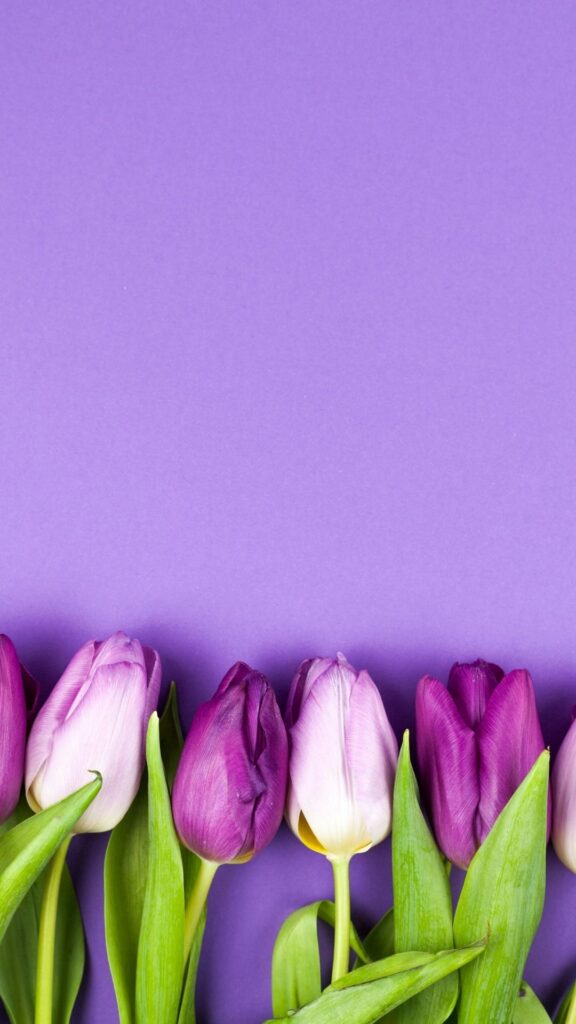
36

37

38

39

40

41


